Highlighting for Success on #JourneyToCTA

 Part 5 of Robert Wing’s
Part 5 of Robert Wing’s
#JourneyToCTA
Highlighting for Success
I had a specific highlighting plan for the scenario, to help avoid misses. I brought my own highlighters and this worked very well for me.
I created the presentation before reading the scenario – it didn’t have anything scenario-specific in it – I knew what all of these would be based on the practice scenarios at a high level – topics, guiding principles, assumptions (most of them anyway).
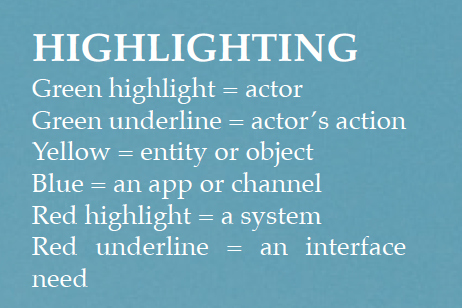
I read the scenario from the start through the functional requirements, highlighting as planned, then drew:
• Actors & Apps artifact
• Systems & Interfaces artifact
Next I read the rest of the scenario highlighting as planned, then created:
• Role hierarchy artifact
• Data model artifact
• Entities, Sharing, and Owners artifact
• Salesforce licenses on the Actors & Artifacts artifact created earlier
I then went back through the scenario front-back and for each item:
• Noted key-word solution hints next to each item in the margin to help guide me when presenting
• Cross-checked that solution against my artifacts and corrected any misses or errors
This left about 5 minutes at the end to check it all over and look for misses and mistakes and empty spaces, and to write fast notes to remember to cover on things I’d be presenting without benefit of backing artifacts.
I was able to create the artifacts I had planned to create within the time limit, and got value from most of them in the presentation.
The two-phase approach to the artifacts worked well:
• It let me divide the scenario into parts, which made it easier to keep the details in memory.
• Getting the first set of artifacts drawn helped me relax (‘you’re making progress’) and focus on the rest.
• This pattern worked better for me than reading the whole thing front-back which I tried first. When I did that, I had more trouble accurately drawing all the artifacts from memory alone and also found myself only skimming at the end because I was anxious to “start creating something”.
The highlighting scheme worked very well:
• When it was time for creating the artifacts, I just went front-back looking for the appropriate color.
• Doing the highlighting added little time and helped encourage “active reading” where I was hunting for the impactful portions of the scenario.
• I adopted a two-pass approach for each paragraph to emphasize active reading – I’d read it then I’d highlight it; I was happy with how this worked out for confirming that I was really getting the scenario into my head because during the presentation I didn’t have time to fully digest it again.
Two full passes through the scenario I thought added more value than additional artifacts would have:
• It put more of the scenario into my head, so I was more comfortable with it when presenting.
• It helped iron out a number of small errors and omissions and inconsistencies from the first pass at the solution that would have otherwise tripped up my presentation.
• I tried in practice scenarios getting all of the solution notes with a single pass, in order to save time. The problem was that too often the solution wasn’t clear until later information was available which drove too much back-forth while reading and too many misses.
Coming up in Part 6 the Solution Presentation for my #JourneyToCTA
About Robert Wing, CTO, ArganoaMind Solutions
I’m a manager and architect focused on early-phase software product and project delivery. I focus on building the right things, building them correctly, and delivering them reliably.
As a partner in a ~100-person consulting and software business I do a bit of everything – marketing, negotiation & selling, estimation, planning, contracting, solution design, technical design, project management & governance, etc. – with a focus on being “the product guy” and “the details guy” amongst the partners.
